Modifying an Email Template
There are various email templates based on which the customers receive emails in multiple scenarios. For example, emails for application approval, resume, and enrollment details. Each of these emails has specific templates.
Banks can choose to modify the email template based on their requirements. Consider a scenario where an existing user receives the following resume application email after quitting the application.
Execute these steps if a bank wants to replace the word Continue in the email, with Resume.
- Open MySQL Workbench.
- From the SCHEMAS, select dbxdb and then open the emailtemplates table.
The Result Grid displays various templates. - Choose the APPLICANT_RESUME_ONBOARDING_APPLICATION template and modify the Template text. Search for the word Continue and replace it with Resume.
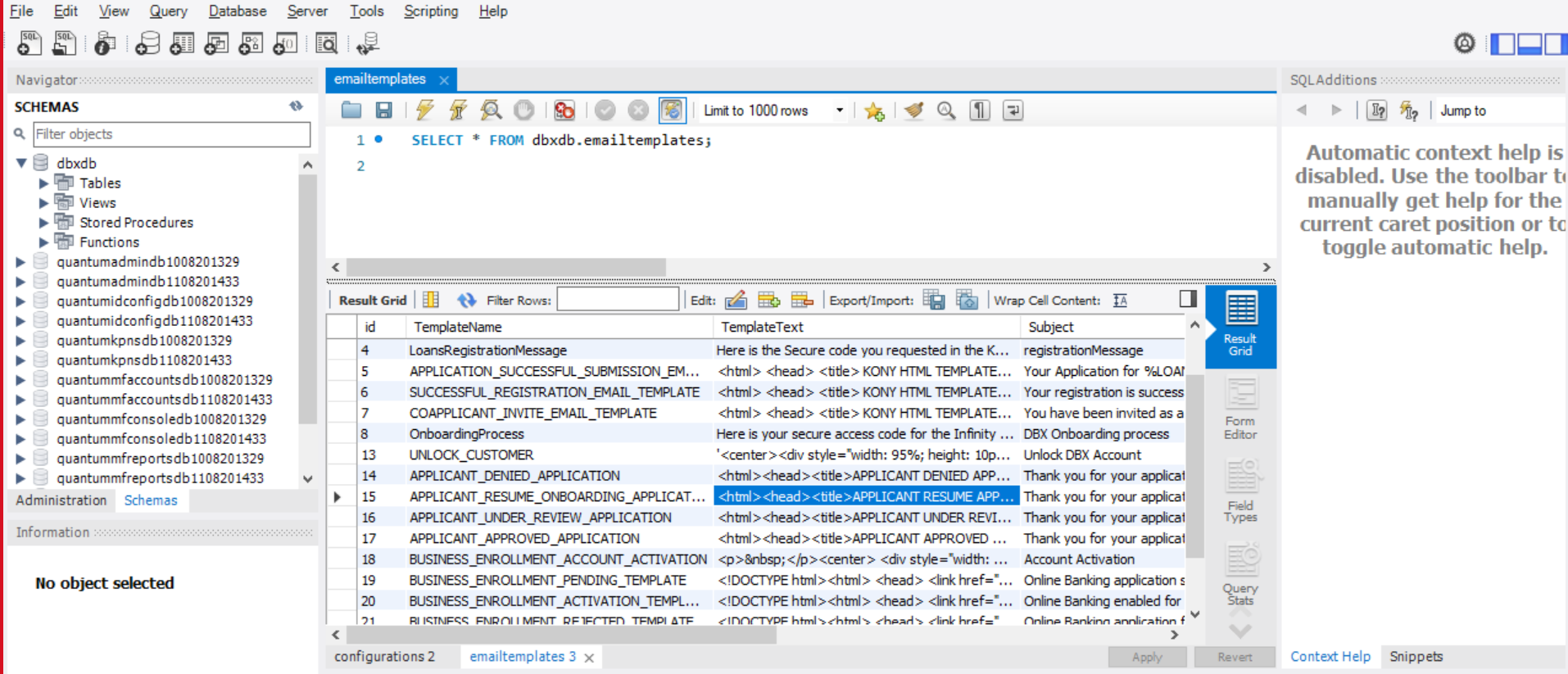
<html > < head > < /head> <body> <table border="0" width="100%" cellspacing="0" cellpadding="0" align="center" bgcolor="#FFFFFF"> <tbody> <tr> <td style="width: 100%; vertical-align: middle; text-align: left; padding: 14px 24px; border-bottom: 3px solid #0A78D1; font-family: sans-serif; font-weight: 400;"><img style="display: inline-blaock; float: left; vertical-align: middle;" src="https:/ / i.imgur.com / YWp6idv.png " alt=" logo "></td> </tr> <tr> <td style=" width: 100 % ; vertical - align: middle; text - align: left; padding: 25 px 23 px 0 23 px; font - family: sans - serif; font - weight: 400; "> <span style=" font - family: sans - serif; font - size: 12 px; font - weight: 400; line - height: 14 px; color: #000000; display: inline-block;">Welcome</span> <span style= "font-family: sans-serif; font-size: 12px; font-weight: 400; line-height: 14px; color: #000000; display: inline-block;" > & nbsp; < /span><span style="font-family: sans-serif; font-size: 12px; font-weight: bold; line-height: 14px; color: #000000; display: inline-block;">%FirstName% %LastName%!</span > < /td> </tr > < tr > < td style = "width: 100%; vertical-align: middle; text-align: left; padding: 20px 23px 0 23px; font-family: sans-serif; font-weight: 300;" > < span style = "font-family: sans-serif; font-size: 12px; font-weight: 400; line-height: 14px; color: #000000; display: inline-block;" > Thank you for applying for an Infinity account. < /span></td > < /tr><tr> <td style="width: 100%; vertical-align: middle; text-align: left; padding: 20px 23px 0 23px; font-family: sans-serif; font-weight: 300;"> <p><span style="font-family: sans-serif; font-size: 12px; font-weight: 400; line-height: 14px; color: #000000; display: inline-block;">Please use your digital credentials to resume your application. </span > < /p> </td > < /tr> <tr> <td style="width: 100%; vertical-align: middle; text-align: left; padding: 20px 23px 0 23px; font-family: sans-serif; font-weight: 300;"> <p><span style="font-family: sans-serif; font-size: 12px; font-weight: 400; line-height: 14px; color: #000000; display: inline-block;">To finish your application, click here to <a href="%ResumeLink%">Resume</a > . < /span></p > < /td> </tr > < tr > < td style = "width: 100%; vertical-align: middle; text-align: left; padding: 20px 23px 0 23px; font-family: sans-serif; font-weight: 300;" > < span style = "font-family: sans-serif; font-size: 12px; font-weight: 400; line-height: 14px; color: #000000; display: inline-block;" > Application number: < strong > % ApplicationId % < /strong></span > < /td> </tr > < tr > < td style = "width: 100%; vertical-align: middle; text-align: left; padding: 1px 23px 30px 23px; font-family: sans-serif; font-weight: 300;" > < span style = "font-family: sans-serif; font-size: 12px; font-weight: 400; line-height: 14px; color: #000000; display: inline-block;" > Created on: < strong > % StartDate % < /strong></span > < /td> </tr > < tr > < td style = "width: 100%; vertical-align: middle; text-align: left; padding: 0 23px 0 23px; font-family: sans-serif; font-weight: 300;" > < span style = "font-family: sans-serif; font-size: 12px; font-weight: 400; line-height: 14px; color: #000000; display: inline-block;" > Sincerely, < /span></td > < /tr> <tr> <td style="width: 100%; vertical-align: middle; text-align: left; padding: 4px 23px 27px 23px; font-family: sans-serif; font-weight: 300; border-bottom: 1px solid #0A78D1;"><span style="font-family: sans-serif; font-size: 12px; font-weight: bold; line-height: 14px; color: #000000; display: inline-block;">Infinity Bank</span > < /td> </tr > < tr > < td style = "width: 100%; vertical-align: middle; text-align: left; padding: 17px 23px 0px 23px; font-family: sans-serif; font-weight: 300;" > < span style = "font-family: sans-serif; font-size: 11px; font-weight: 400; line-height: 13px; color: #000000; display: inline-block;" > This is a system generated mail.Please do not reply to this e - mail address. < /span></td > < /tr> <tr> <td style="width: 100%; vertical-align: middle; text-align: left; padding: 7px 23px 0px 23px; font-family: sans-serif; font-weight: 300;"><span style="font-family: sans-serif; font-size: 12px; font-weight: bold; line-height: 14px; color: #000000; display: inline-block;">Have any questions?</span > < /td> </tr > < tr > < td style = "width: 100%; vertical-align: middle; text-align: left; padding: 7px 23px 0px 23px; font-family: sans-serif; font-weight: 300;" > < div style = "width: 100%; display: inline-block; padding: 18px 11px; vertical-align: middle; text-align: left; border-radius: 3px; border: 1px solid #E6E6E6; background-color: #ffffff;" > < span style = "font-family: sans-serif; font-size: 12px; font-weight: 400; line-height: 14px; color: #000000; display: inline-block;" > Call us at < /span> <span style="font-family: sans-serif; font-size: 12px; font-weight: bold; line-height: 14px; color: #000000; display: inline-block;"> 1-800-412-5434 </span > < span style = "font-family: sans-serif; font-size: 12px; font-weight: 400; line-height: 14px; color: #000000; display: inline-block;" > for assistance. < /span></div > < /td> </tr > < tr > < td style = "width: 100%; vertical-align: middle; text-align: left; padding: 17px 23px 0px 23px; font-family: sans-serif; font-weight: 300;" > < span style = "font-family: sans-serif; font-size: 10px; font-weight: 400; line-height: 12px; color: #000000; display: inline-block;" > CONFIDENTIALITY INFORMATION AND DISCLAIMER < /span></td > < /tr> <tr> <td style="width: 100%; vertical-align: middle; text-align: left; padding: 5px 23px 18px 23px; font-family: sans-serif; font-weight: 300;"><span style="font-family: sans-serif; font-size: 10px; font-weight: 400; line-height: 12px; color: #000000; display: inline-block;">This e-mail message and its attachments may contain confidential, proprietary or legally privileged information and is intended solely for the use of the individual or entity to whom it is addressed. If you have erroneously received this message, please delete it immediately and notify the sender. If you are not the intended recipient of the e-mail message you should not disseminate, distribute or copy this e-mail. E-mail transmission cannot be guaranteed to be secure or error-free as information could be intercepted, corrupted, lost, destroyed, incomplete or contain viruses and the Infinity accepts no liability for any damage caused by the limitations of the e-mail transmission.</span > < /td> </tr > < /tbody> </table > < /body> </html > - Validate the modified code with an HTML validator.
- Paste the validated code in the Template text column.
- Click Apply.
The Apply Script to Database window appears. - Review the script and then click Apply.
The changes are now applied.
In this topic